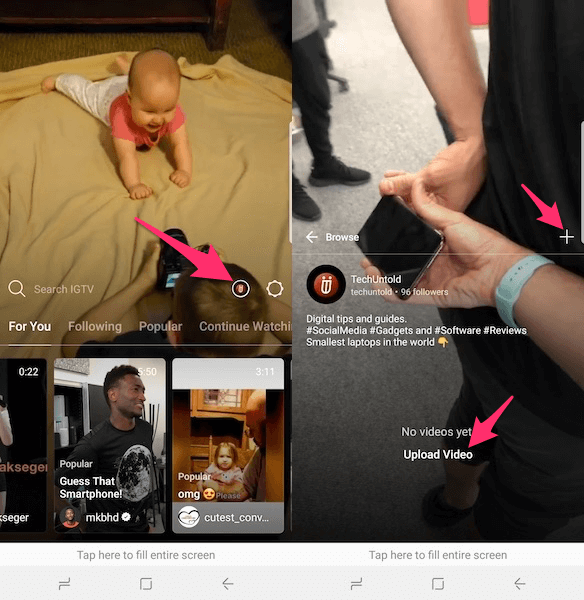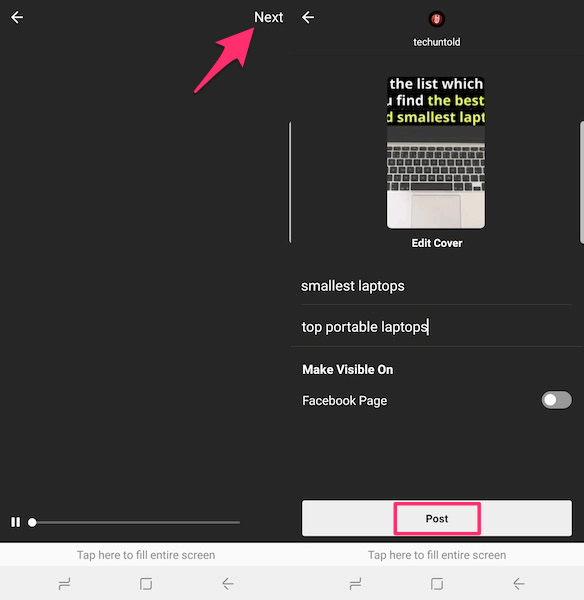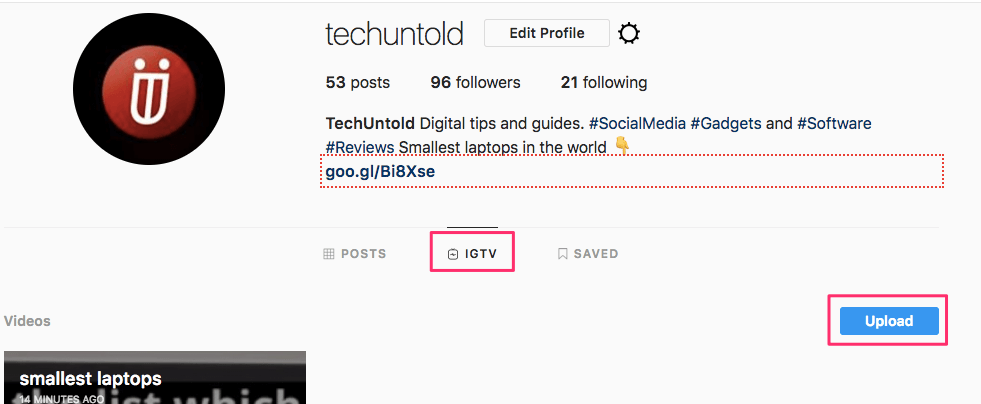Important: Only verified accounts can share or upload videos with a length of up to 60 minutes. For others, video length is limited to 10 minutes. Also, you cannot upload videos more than 10 minutes long from the app. You have to use the website for that. Prerequisite: To get started, you first need to create your IGTV channel. If you haven’t created it already then follow the methods here. After you are done creating the channel jump to any one of the methods below.
Share Videos On Your IGTV Channel
It is possible to upload videos to IGTV using 3 different ways – IGTV app – Android/iOS, Instagram app – Android/iOS, Instagram website – PC/Mac. We have mentioned the procedure for all of them.
1 Share Videos On Your IGTV Channel1.1 Way 1: Post Videos To IGTV Channel Using IGTV App From Android/iPhone1.2 Way 2: Without Using IGTV App1.3 Way 3: Upload Videos On IGTV From Web On PC/Mac
Way 1: Post Videos To IGTV Channel Using IGTV App From Android/iPhone
- You can download the IGTV app from Play Store and App Store.
- After completion of installation, open the app and login with your Instagram account.
- If you have created your channel (if not use the link above to know the steps to create) tap on your Instagram profile circled avatar to go to your channel.
- On this screen either tap on the + icon at the center-right or tap on Upload Video near the center of the bottom section.
- Allow the app to access your Gallery media files. Now, select the desired video and tap on Next.
- Next, give a title and description to your video. It is also possible to edit the cover of the video.
- When you are satisfied, tap on Post.
Way 2: Without Using IGTV App
Open the Instagram app and tap on the IGTV icon that can be seen at the top just to the left of DM icon. After that, follow the same steps 3rd-7th from the method 1.
Way 3: Upload Videos On IGTV From Web On PC/Mac
Similarly to posting on Instagram from your computer, you can do the same thing with IGTV.
- Visit the Instagram website and log into your account if not already done.
- Go to your profile page by clicking on the profile icon at the top right.
- Now, select the IGTV tab under your profile bio and click on Upload.
- Next, you can easily select a video from your computer, add a title, description, and even select the desired cover. After that, hit Post. You can use any of the above methods to post or upload videos on IGTV from Android, iPhone/iPad, PC, or Mac. Each method can come in handy depending on the device availability and length of the video you wish to upload. If you are loving IGTV videos then you can also download them for offline viewing. Here’s how. Don’t forget to share this article if you found it useful. Save my name, email, and website in this browser for the next time I comment. Notify me of follow-up comments via e-mail.
Δ