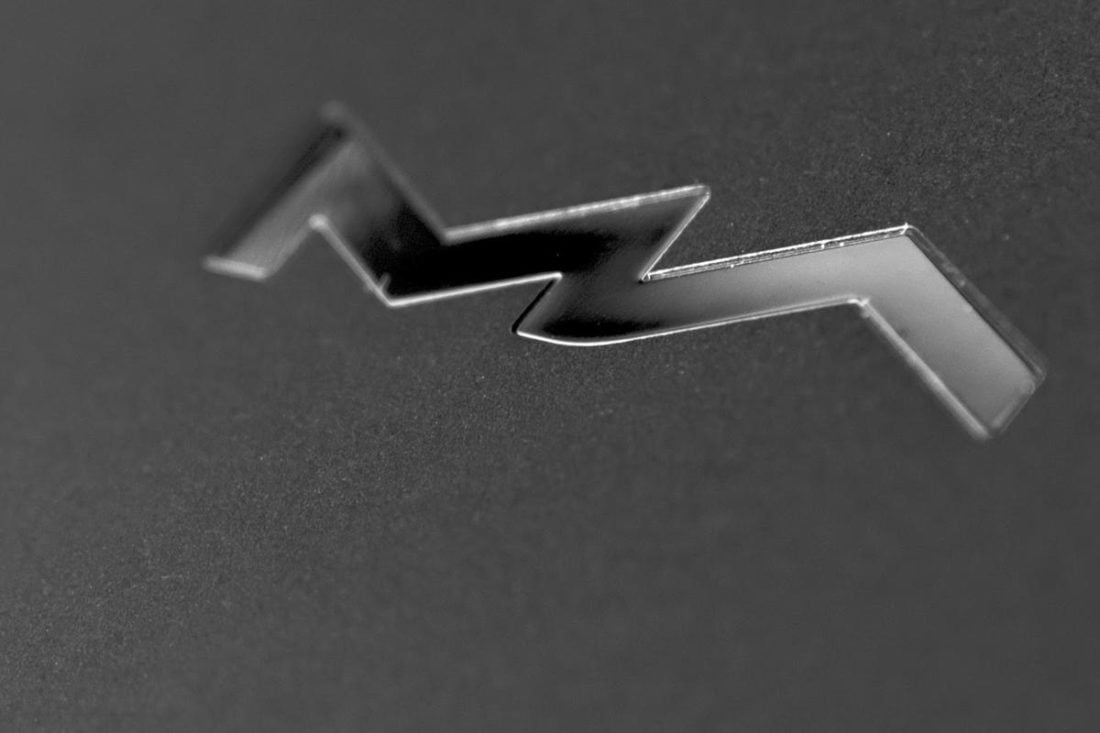Ever look around at all the electronics in your home and wish you could simplify? We’re fortunate to live in a time with such amazing technology, but boy do all those gadgets add up! A more minimal approach has been a constant back-and-forth in the audio world, and while there have always been simple one-box solutions, all too often they compromise on quality to hit that goal. No wonder then that many of us end up with separates, with all the accompanying cables and clutter! We willingly sacrifice convenience and elegance on the altar of better sound. Why can’t we have both? With more and more people around the world living in smaller spaces, there’s been a concerted effort by the established hi-fi brands in recent years to leave the compromises behind, and meet a growing demand for audiophile class gear with as few boxes as possible. Minimalism certainly has its appeal, so I jumped at the chance to review a fine example of an all-in-one streamer, DAC, and amplifier from a company that’s dedicated itself to this genre of audio solutions.
Company Overview
Matrix Audio was incorporated in Xi’an China in 2013, almost 15 years after its founders first met and discovered a shared interest in audio devices, music, and musical instruments. Reading the company bio I definitely get the impression of a young company that’s passionate about both audio fidelity and design. They created their first product in 2006, and began the Mini-i Series in 2009.
Technical Specifications
Form: Desktop Streamer / DAC / Amp Frequency Response: 20Hz-20kHz ±0.1 [email protected] Headphone Output Power (Single Ended): [email protected]Ω, [email protected]Ω, [email protected]Ω, 1%THD Headphone Output Power (Balanced): [email protected]Ω, [email protected]Ω, [email protected]Ω, 1%THD THD+N: <0.0006%@2VRMS (SE) 4VRMS (Bal) Digital Inputs: Co-axial, Optical, USB, IIS (I2S) Digital Formats: PCM/MQA Studio up to 768kHz, DSD up to 22.4Mhz, Analog Inputs: RCA Analog Outputs: RCA, XLR Headphone Outputs: 4.4mm Balanced, 6.35mm Single Ended Network: Ethernet jack, Wi-Fi 5, Bluetooth 5.0 (incl. aptX/LDAC) Services: Roon Ready, Airplay 2 Dimensions: 22.3 x 20.5 x 0.48cm Weight: 1.7Kg Remote Control: Included
Packaging
The Mini-i Pro 3 comes well-protected in a thoughtfully designed black cardboard box with gold Matrix Audio branding and an attractive gloss pattern. The first impression is of good attention to detail, consistent with a premium audio device like this. The box hinges up to reveal generous expanded foam protection around the unit itself. No issues with safe transit here.
In the box
The Mini-i Pro 3 Power cord Remote Control Quick start guides Warranty card
Design
Matrix Audio has done an exceptional job with the design aesthetic of the Mini-i Pro 3, and it’s clear they have design-minded engineers on the team. It’s so easy to create and ship a simple box, but you’re getting much more than that here, as befits its price tag. The construction is aluminum in black with a slate grey fascia (similar to the color of a modern Macbook). The Matrix Audio branding is tastefully machined into the top, keeping the front very clean looking. Vents are cut into both sides and the underside for airflow. There’s a good heft to the unit. It feels dense and premium. I’m a big fan of the understated look of the Mini-i Pro 3. It looks like a high end piece of equipment, deserving of a prominent setting in the home. It’s such a tidy looking unit, that on setting it down for the first time I felt inspired to tidy-up everything around it and give it space. This is definitely a looker!
Interfaces
The primary control on the unit itself is a multi-function dial/button on the front. It’s well machined and looks good, but I do have some personal gripes about its utility. Similar to other gear that uses the pushbutton design, unless the feet of the unit are sufficiently grippy, then pushing the button moves the whole unit. I have to grip the case with my fingers to stop the whole unit from moving each time I press the button. Of course this will vary depending on the surface you place it on, but nevertheless, the problem could be avoided if the button had less resistance, or perhaps the feet were larger and more grippy. This may seem unimportant in the grand scheme of things, but at this price point it feels reasonable to call it out. Staying with the dial, I’m not a huge fan of eternally rotating digital volume controls, preferring a physical indicator on the dial itself to a dB readout on the display. That’s not such a big deal, and more of a preference. The dial rotates with a smooth, notched feel, but it’s geared for fine tuning the volume, so has to be turned multiple times to make any significant change. One advantage of a digital volume is the ability to retain selected volume for a given output, and I noticed I could set separate volumes for single ended, balanced, and line out. The Mini-i Pro 3 would then remember those, even after being in standby. For those using Roon, the volume displayed on the app is matched precisely with what’s on the unit, so there’s another easy option for adjustment. The dial controls volume, input selection, and can place the unit in standby. In order to access the settings, it’s necessary to press a tiny button on the rear, and I needed to use a fingernail to press it. When the unit is turned-on, the eye is immediately drawn to the backlit LCD display. It is crisp, and easy to read, though some of the wording and motifs are quite small. If you’re listening on headphones then you’ll likely be sitting close enough that this is a non-issue, but could be awkward if you’re using the Mini-i Pro 3 as a preamp in a system with speakers. The display provides comprehensive details, including input, output, digital file type, bitrate, volume, the track and artist playing, along with artwork. There’s also the option to choose from 5 background wallpapers, ranging from pure black to highly colorful. I especially like the inclusion of artwork, though of course the physical constraints of the unit’s sleek design mean this is only about 2cm squared. My guess is that some will find the display very useful and informative, while others may find it noisy and distracting. I’d have loved to have seen an option to turn the display off while playing music, but could only find an option to have the display auto-dim. That seems like an easy addition through a firmware update. Finally on interfaces, there’s a convenient remote control that’s beautifully designed and has a nice weight. The shiny surrounds around the buttons are another nice design touch. The remote provides the ability to change input, volume and digital audio filter.
Internals
The Mini-i Pro 3 is built around the ES9038Q2M DAC chip, with a Crystek CCHD-950 clock source. This is interesting, because other DAC/amps are available that use the same DAC chip and cost significantly less. Of course, the final sound is determined by a lot more than the DAC chip alone, so I’ll reserve judgement for the listening test. Worthy of a mention, for those with an eye for the details. There’s no power brick here. The transformer is built inside the unit, and is switchable between 115V and 230V. This helps to further eliminate clutter, consistent with the general aesthetic of the Mini-i Pro 3.
Versions
It’s worth noting that this unit comes in two variants: the Mini-i 3, and the model reviewed here, the Mini-i Pro 3. Differences are minimal, coming down to a superior clock source – a Crystek CCHD-950, Wi-Fi, and MQA Studio support on the Pro version. Quoted audio specifications are otherwise identical. At the time of writing, the price difference is less than 10%, so if you think you might like to try MQA, or use Wi-Fi for streaming, the Pro is the way to go.
Mini-i Pro 3 Sound
Now to the fun part. The nitpicks over the controls and interface are quickly forgotten when I hit play on my music. My listening was done with music fed from a Mac Mini running Roon server, via the unit’s Ethernet jack, which I would consider the ‘cleanest’ way to feed an all-in-one like this. Without wading too far into controversial territory, I think it’s safe to say that both noise and timing are about as good as they can be via a wired LAN connection. Headphones used were my trusty Sennheiser HD650, connected via the 4.4mm balanced jack, and I stuck with the default digital filter on the unit. For comparison, I also tested the USB digital input, and used a Topping D30 Pro DAC to bypass the digital stages and go straight in via the analog RCA jacks. Overall I would describe the sound signature of the Mini-i Pro 3 as refined, velvety smooth, and providing excellent air and separation around instruments. Jazz, in particular, is an absolute pleasure on this all-in-one, and I never tired of listening.
Bass
The Mini-i Pro 3 produces satisfying bass that strikes the right balance between accuracy and smoothness. I was never distracted by the low end on this unit, but it was all there, and it had no difficulty pushing sub-bass notes to my relatively insensitive headphones. The bass on Say When by Tirzah can rumble the foundations when played on loudspeakers, but here on my headphones it stayed controlled and an enjoyable part of the experience of that track.
Midrange
To my ears, the midrange is where the Mini-i Pro 3 really shines. No matter what music I tried, I was bathed in rich, detailed, airy vocals and instruments in the mids. Honestly, it would be easy for me to get lost in superlatives here, so strong was the impression this all-in-one made on me in the midrange. I could pick almost any track to illustrate the point, and the same one I mentioned above also features a beautiful, close mic’d female voice that sounds so silky smooth through the Matrix Audio. I found myself experimenting with many different genres, and in every case it had me smiling.
Treble
In keeping with the overall theme of the Mini-i Pro 3, the top end is smooth and non-distracting. Perhaps this is why I enjoyed the mids so much. Neither bottom nor top end tried to wow me or grab my attention, but instead stayed in their place, supporting the outstanding midrange. Someone who loves a bright top end may want to look elsewhere for a little more excitement, but I could find no fault here either.
Where to Buy
Apos Audio: Matrix Audio Mini-i 3 and Mini-i Pro 3
Conclusion
This is the first time I’ve been loaned a piece of equipment to review, only to fall in love with it and not want to give it back! Perhaps it’s the elegance of the all-in-one unit that appeals so strongly to the minimalist streak in me. Plug in power and an Ethernet cable, and you’re good to go. But that can’t be all it is, because a separates system has never bothered me in the past. In the end, it’s the way the Mini-i Pro 3 combines an elegant design with a sophisticated, refined and highly engaging sound signature. I spent hour after hour exploring my catalog, enjoying every moment. In many cases I’d never heard tracks sounding so balanced. So yes, I did have a few niggles relating to the hardware, but once my listening started it was all forgotten. This all-in-one from Matrix Audio is a winner, and if you haven’t already invested in separates, or are looking to streamline your music listening hardware, the Mini-i Pro 3 should absolutely be on your shortlist.