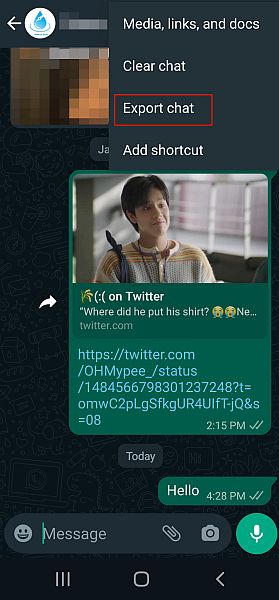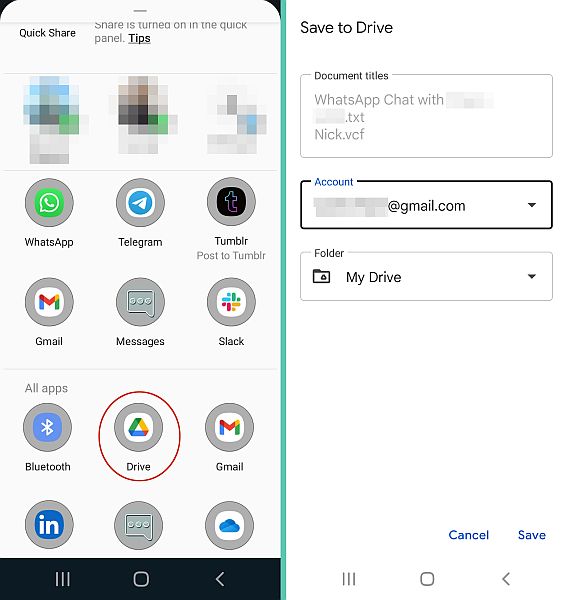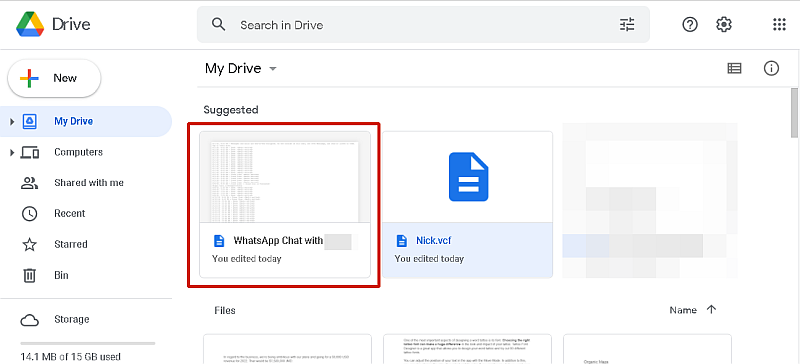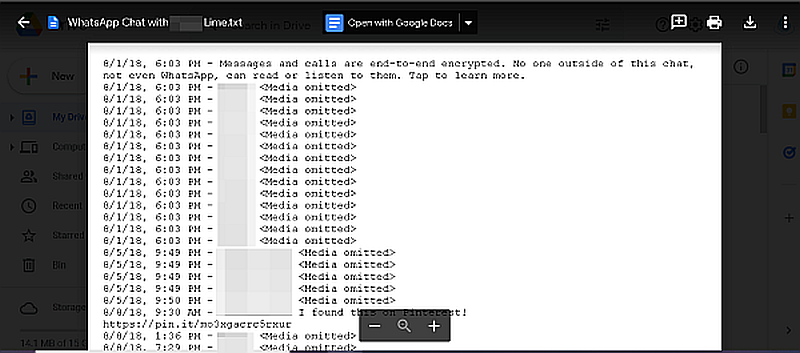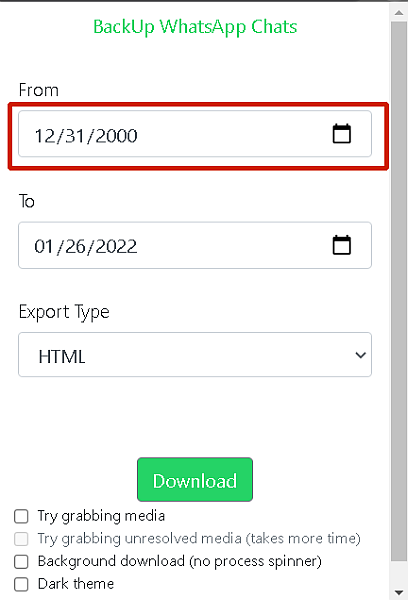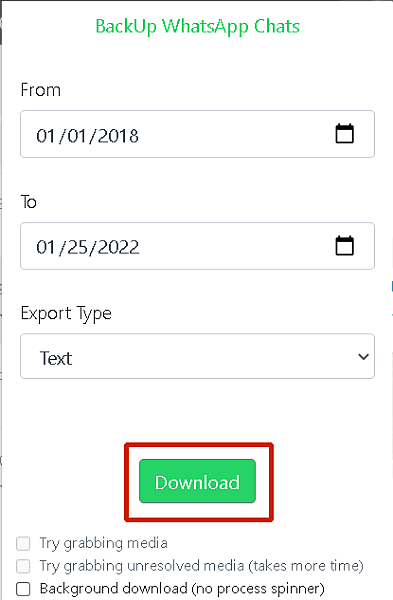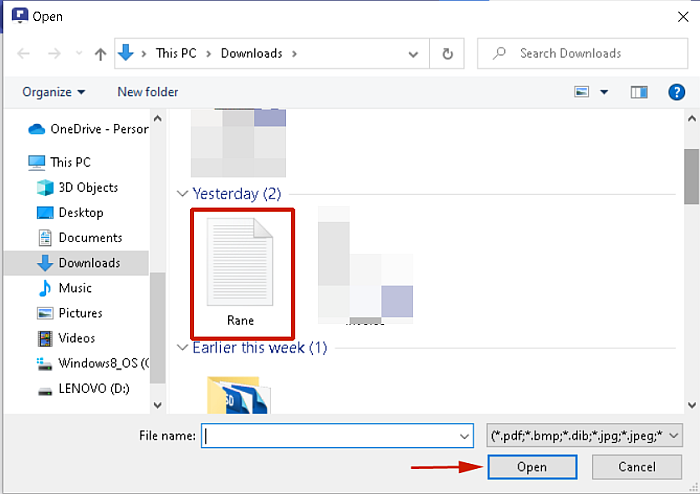Have you ever wanted to save a WhatsApp chat on your PC for easy access? One of the best formats to save your WhatsApp chat is PDF. It’ll make the file easy to read, share, and print. Also, no one can easily edit it either without your knowledge. Read on to learn how to save WhatsApp chat on PC and then convert it to PDF with ease.
2 Ways To Save WhatsApp Chat On PC And Convert It To PDF
When you’re looking to save your WhatsApp chat on PC, there are two easy ways to do it. You can either export the chat on your phone or use the Chrome extension, Backup WhatsApp Chats, to save your chats with WhatsApp web. Each method has its pros and cons. Here’s how to use each method to export your WhatsApp chat. Afterward, I’ll show you how to use Wondershare’s PDFelement to convert your saved chat to a PDF file.
How To Export WhatsApp Chat On Phone And Save To Google Drive
WhatsApp remains one of the world’s leading messaging platforms. Throughout the years, it has introduced a variety of features which has kept it ahead of the curb. One of those features is the ability to export your WhatsApp chat. You can email your WhatsApp chat, share it via WhatsApp, or save it to Google Drive. In this tutorial, I’m going to show you how to export a WhatsApp chat on your phone and save it to Google Drive. The process is fairly simple and depending on the size of your chat and the option to save media, it can be pretty quick too. For this tutorial, I used an Android phone. However, at the end of this section, I’ll link a video showing you how to export WhatsApp chat on an iPhone. Here’s how to do it: Here’s a video showing you how to export your WhatsApp Chat on your Android phone and save it to Google Drive: For iPhone users, here’s a video showing you how to export your WhatsApp chat:
How To Save WhatsApp Chat Using The Chrome Extension – WhatsApp Backup Chats
The WhatsApp Backup Chats extension for Google Chrome is an extension you can use to download your WhatsApp chats via WhatsApp Web. The extension costs a one-time payment of $5, which you have to pay before you can use it to backup WhatsApp to PC. WhatsApp can be accessed on your PC via any browser using WhatsApp Web. Just like the app, it allows you to send media files, voicenotes, and messages to your contacts. While there is also an official WhatsApp desktop app, the browser-based version is still popular. Here’s how to save your WhatsApp on PC using the WhatsApp Backup Chats Chrome extension:
How To Convert Saved WhatsApp Chat Using PDFelement
A PDF (portable document format) file is the go-to file type for most documents. One of the reasons for this is because PDF files are not easy to edit, which makes them more suitable for sensitive information. They’re also widely used, making them easily accessible on a variety of devices. PDFelement is an all-in-one PDF editor by Wondershare. You can use it to create, edit, sign, and protect your PDF documents. Wondershare’s PDFelement is premium software that’s available for both Windows and Mac. It’s available as an annual subscription plan with plans for Individuals, Teams, Educational Institutions, and Bundles. PDFelement Pro for Windows/Mac individuals is $79.99 per year, while the PDFelement Pro for Windows/Mac with iOS for individuals is $99.99. You can check out the other plans here. You can also try out PDFelement for free for 7 days to see if it’s for you. While it may seem costly upfront, it pays for itself, especially if you work a lot with PDF files. On top of that, PDFelement makes it very easy to convert files to PDF. Read on to see how you can use PDFelement to convert your saved WhatsApp chat to PDF: Here’s a video showing you how to use PDFelement to convert a txt file to a PDF file: Download PDFelement and try it free for 7 days to see how you can easily export a WhatsApp chat to PDF. If you want to know more about this software, read our review.
How To Save WhatsApp Chat On PC – Wrapping Up
How’d you like this tutorial? Not many people know about WhatsApp’s ability to export chats, but it’s a tool that can come in handy, especially in legal matters. Whether you need to save and share a chat to prove a point or sort out some personal misunderstanding, exporting a chat makes it much easier. In addition to this, you can do it for free with WhatsApp’s export feature or pay a small fee of $5 to use the WhatsApp Backup Chats extension for Google Chrome. And if you need to convert that exported WhatsApp chat to a PDF file, then PDFelement is the way to go. You can read our in-depth PDFelement review if you have any more questions about the software. I hope you enjoyed this tutorial. Don’t forget to share it with your friends and followers, so they can learn how to save WhatsApp chat on PC too. Save my name, email, and website in this browser for the next time I comment. Notify me of follow-up comments via e-mail.
Δ