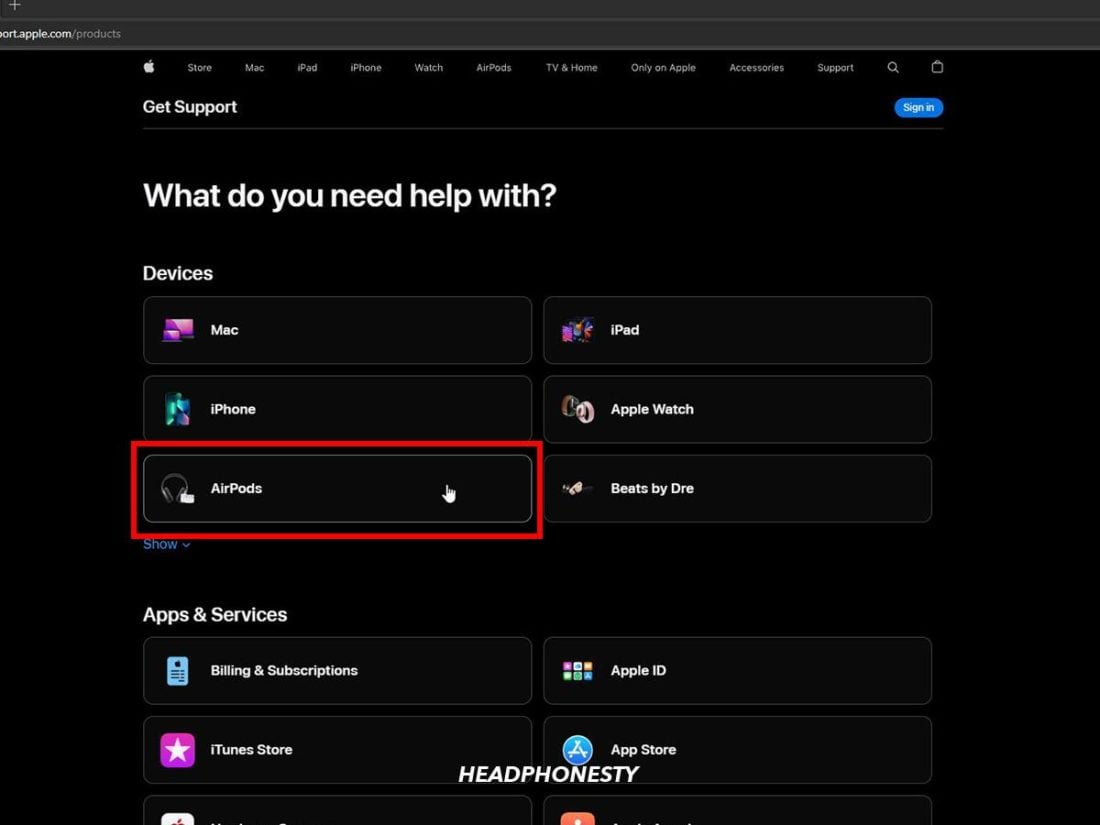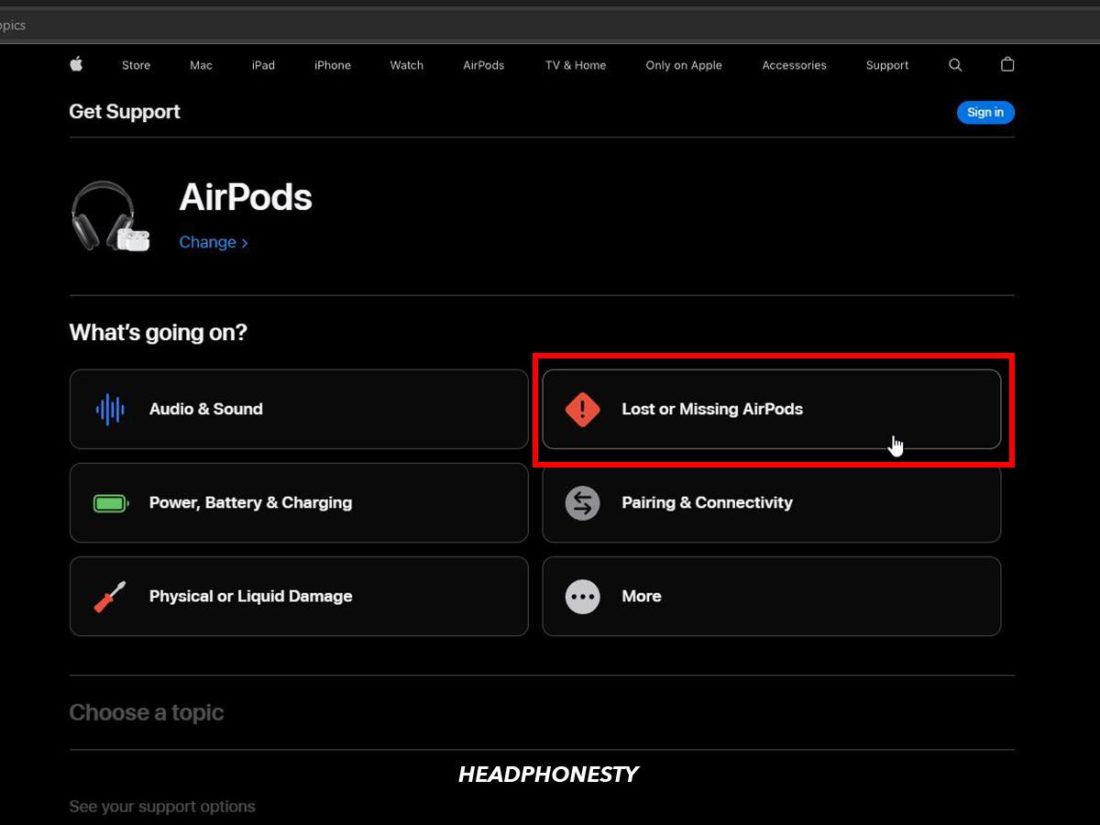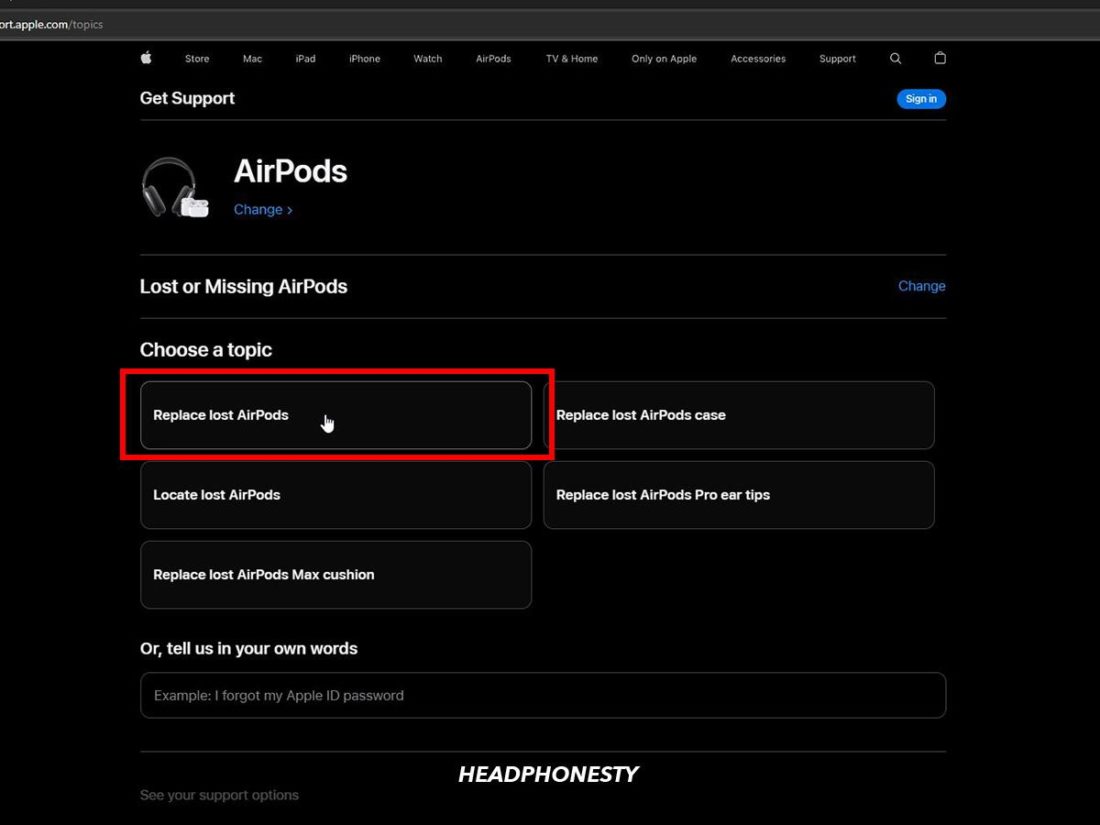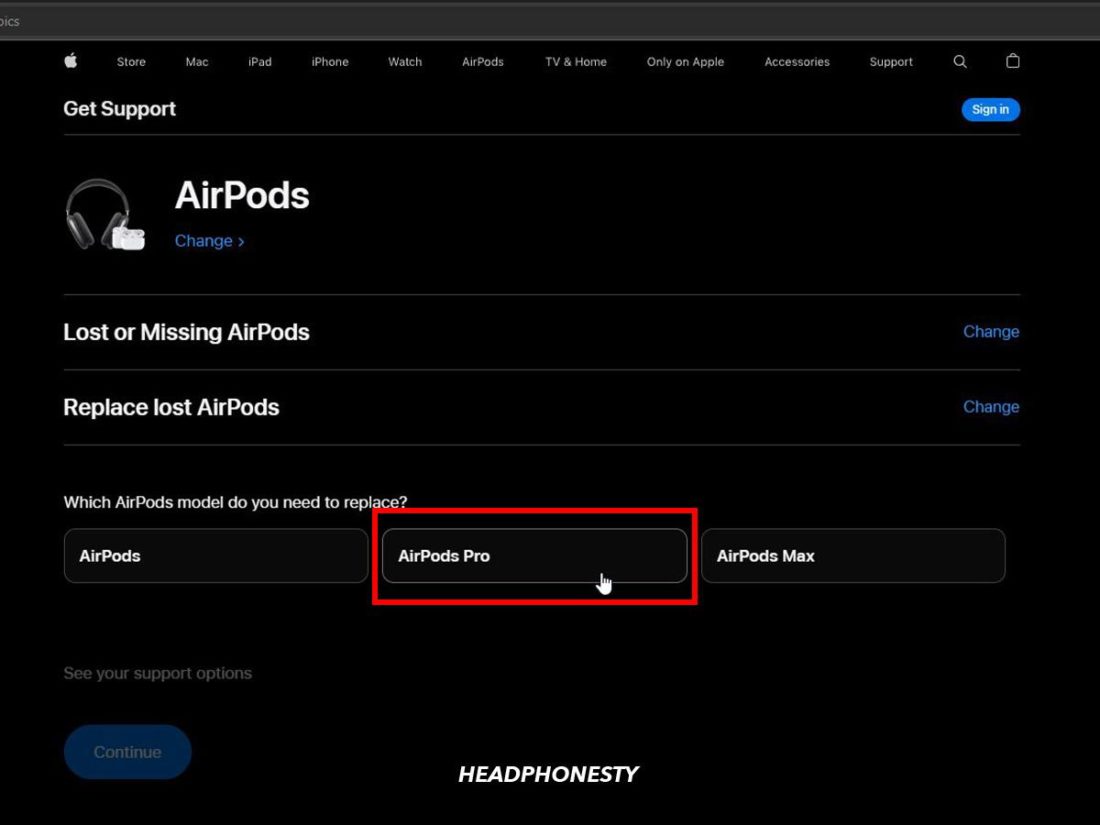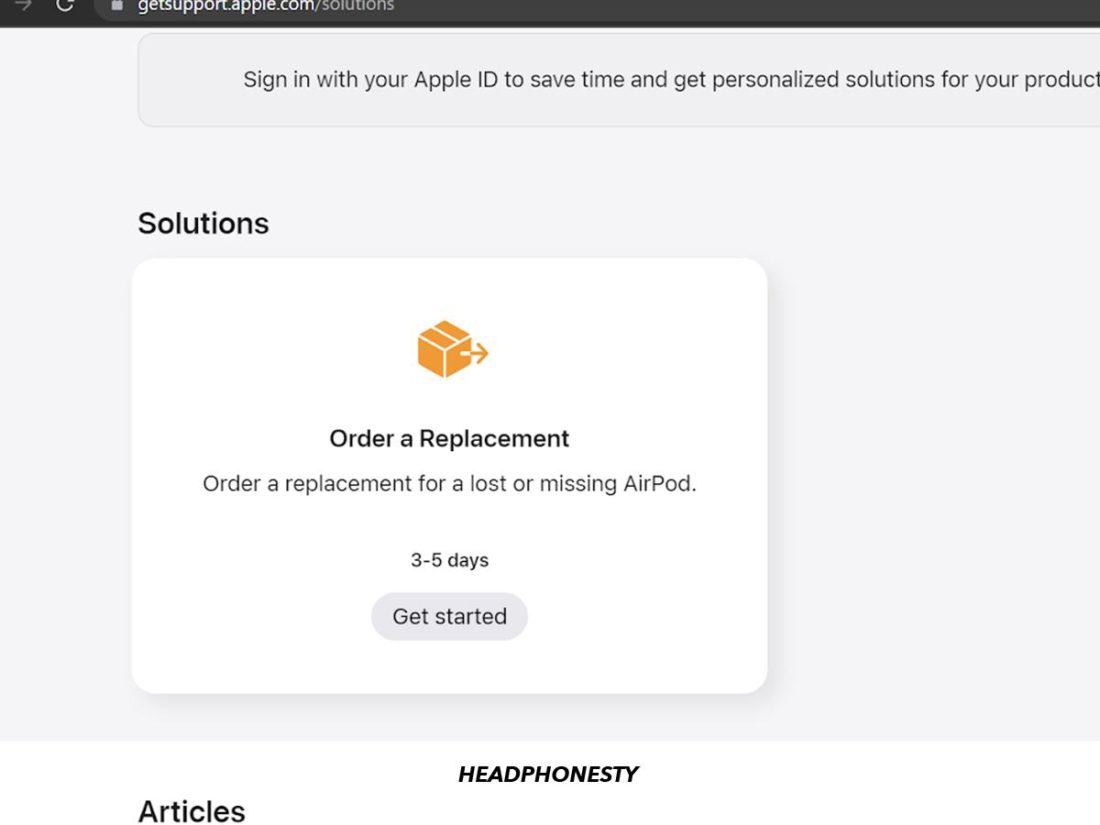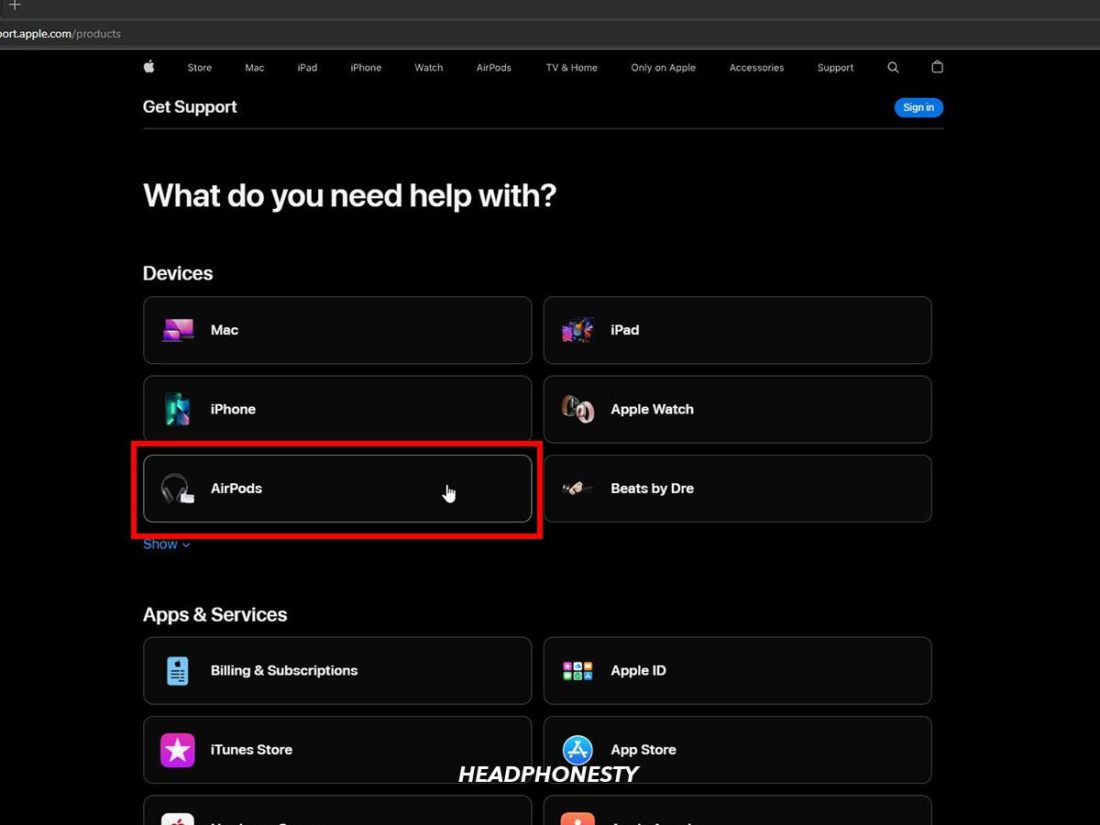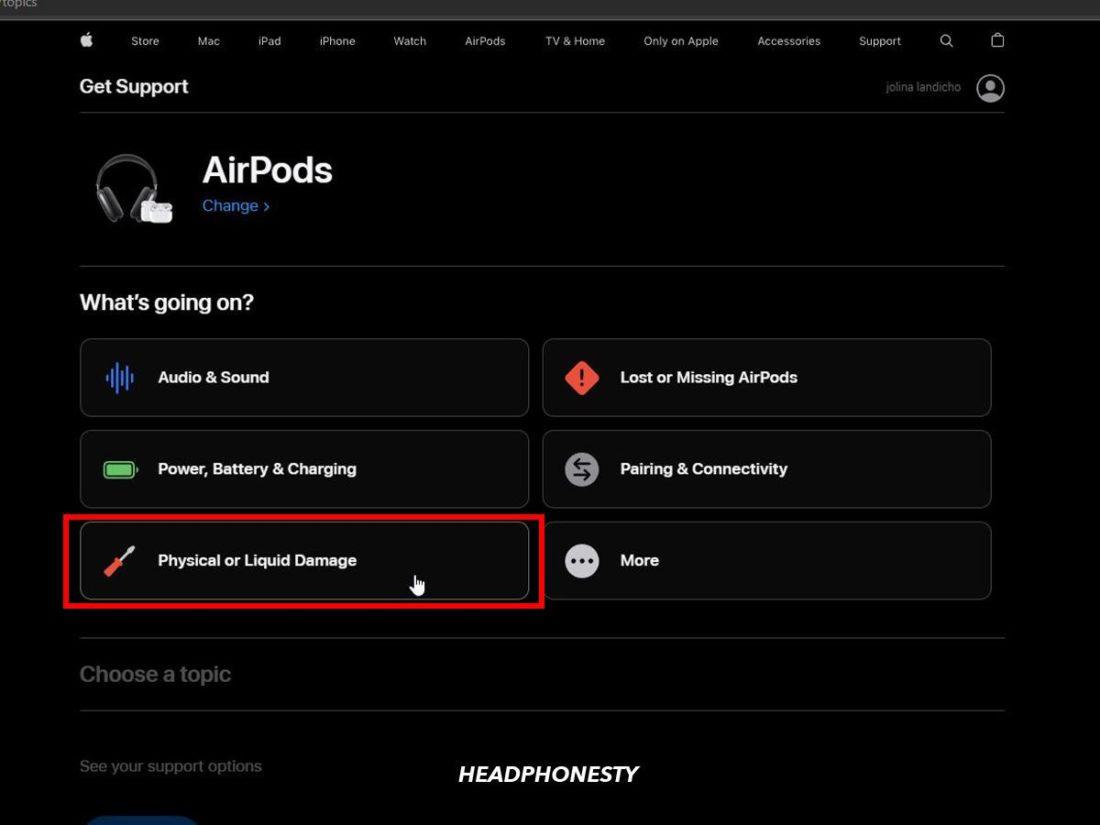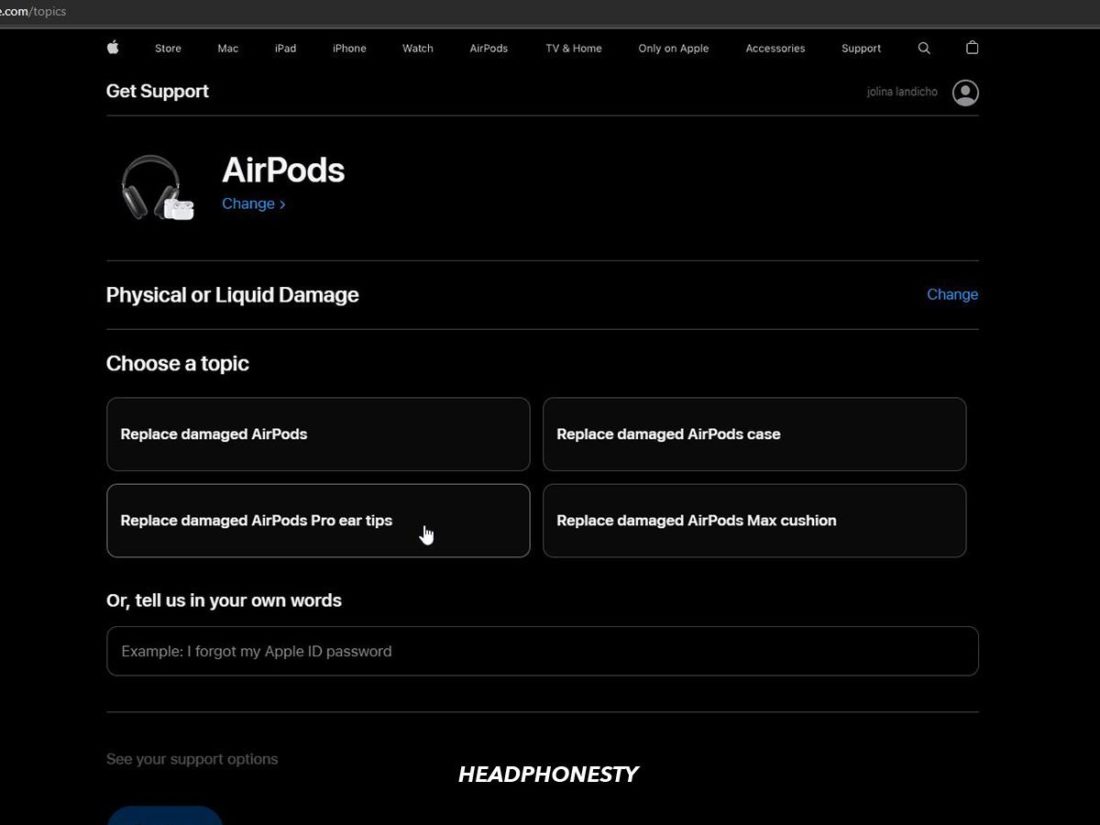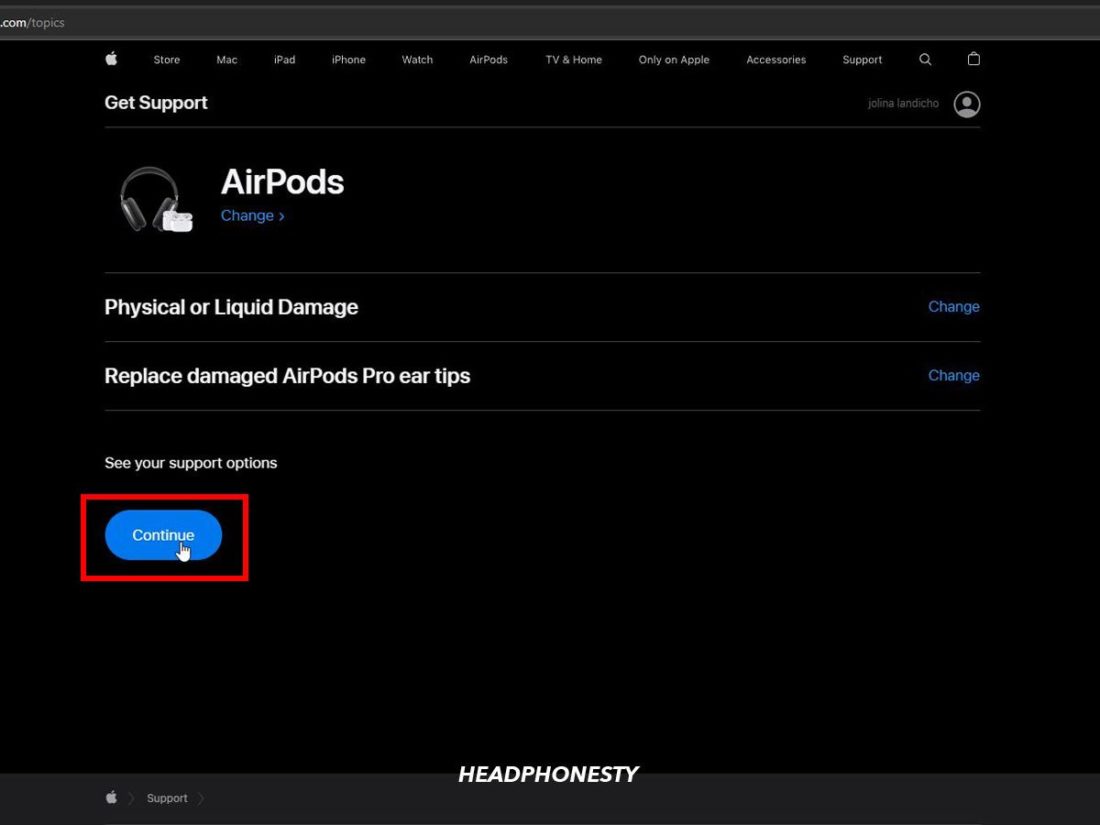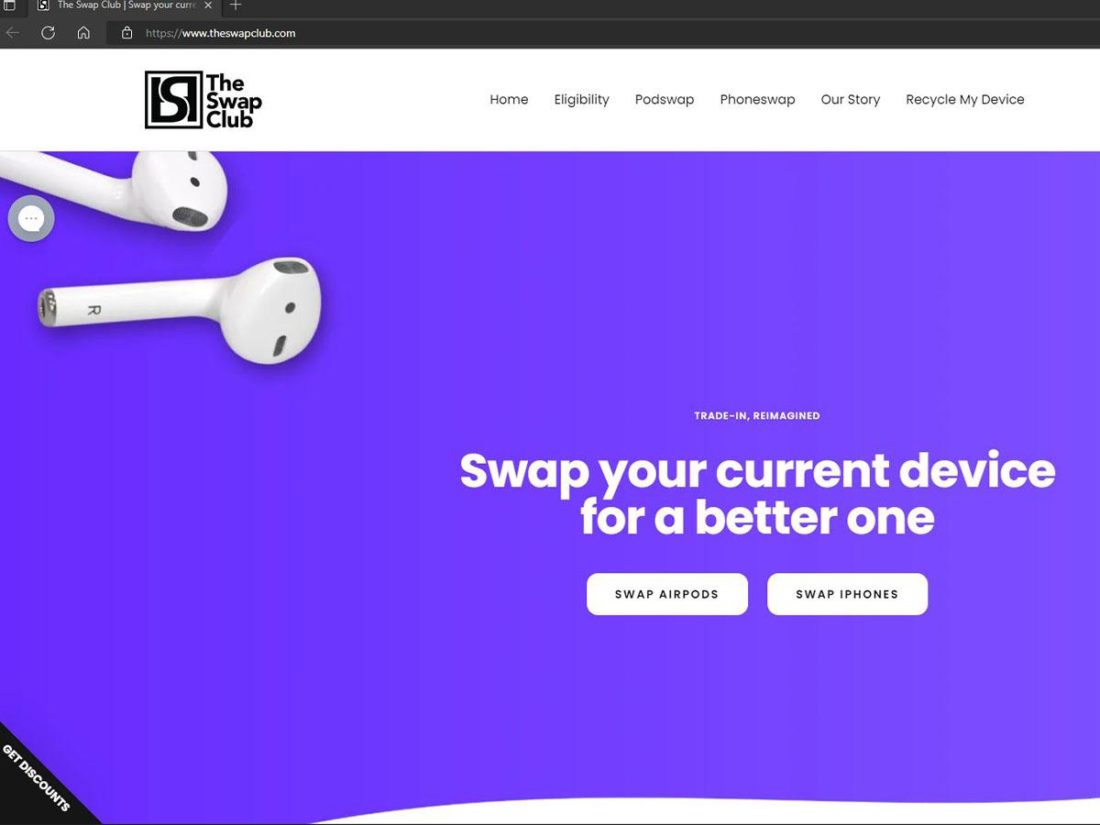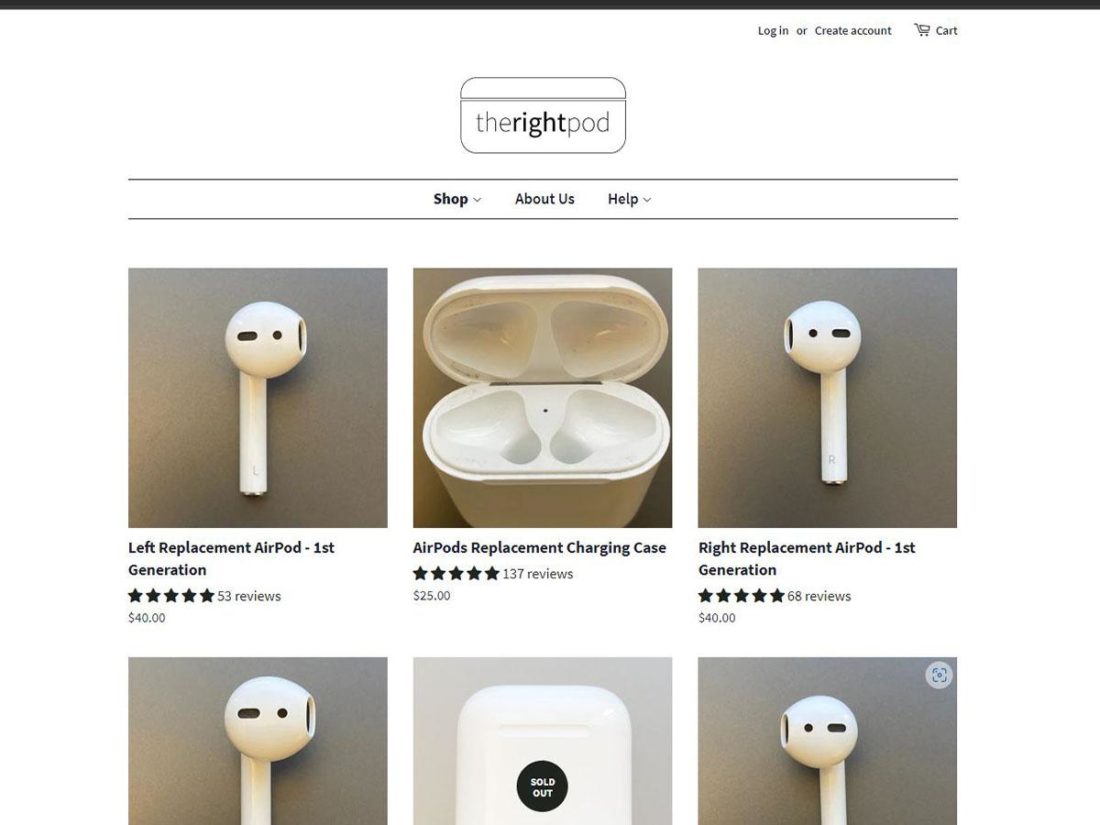Nobody wants to buy an entirely new pair of AirPods if they’ve lost just one earbud. Unfortunately, navigating Apple’s replacement and repair policy can be challenging, especially with all the different plans and prices for all the various AirPods models, including varying levels of AppleCare. To help you choose a replacement/repair plan for your specific situation, we’ve compiled all the necessary information into this article. Read on to find out everything you need to know to replace your AirPods or charging case – including unconventional ones!
Replacing Damaged vs. Lost AirPods: Is There a Difference?
Before you ask yourself, “Does Apple replace AirPods?” you need to first know when a replacement is possible and when it is not. And a lot of it boils down to – whether you’re seeking to replace damaged or lost AirPods. For instance, if you lose your AirPods, neither the warranty nor AppleCare+ will cover the replacement. So, you’ll basically need to buy a new pair, a single AirPod, or a charging case. You will find the prices for these replacements later in the article. On the other hand, if you have accidentally damaged your AirPods, you will still need to pay an out-of-warranty fee for their repair or replacement. However, this fee will be much lower if you have AppleCare+. For example, with AppleCare+, you will only pay an excess fee per incident of around $29 when replacing damaged AirPods, instead of to up to $100 without AppleCare+. The good news is: AirPods service should take less than a week for either option, so you should have your AirPods back in your ears within seven days! Plus, if you’re replacing your AirPods case, you can still use your AirPods even without the case (as long as they have a charge) so the wait wouldn’t be too unbearable.
How to Replace Lost AirPods or AirPods Case
Losing your AirPods or AirPods Pro can be incredibly frustrating, especially as Apple doesn’t cover the cost. However, you should ensure you’ve covered all your bases before looking for a replacement. Unfortunately, if you’ve truly lost your AirPods or charging case, you might not always be able to track and recover them. Blacklisting your AirPods so whoever has them will not be able to use is also impossible. In this case, your only option would be to buy a replacement. Fortunately, you don’t need to buy a new pair of AirPods just because one has gone missing! The cost for each component is as follows: If you choose to chat, you will have no communication issues regarding things like serial numbers and addresses. Still, it can be slower as you need to type out everything you wish to communicate. If you choose to call, you will benefit from faster communication, but are more likely to encounter issues with clarity and conciseness with this approach.
How to Replace Damaged AirPods or Case
If your AirPods or case have been damaged, and they happen to be covered by the warranty, you might actually be able to get the damaged product repaired or replaced for free! Unfortunately, if your problem isn’t covered by a warranty—such as if it’s caused by user negligence—you’ll have to pay a replacement fee. This fee varies depending on the cover you have for your AirPods. If you pay for AppleCare+, the replacement fee will be $29 per incident, no matter what you need to replace. If you do not, then the costs are as follows: If you succeed in setting up an appointment with an Apple Authorized store, you will need to physically bring your AirPods in, allowing you to talk with a technician face-to-face to explain your problem. It will also be faster, as there is no need to account for postage. For the in-person replacement alternative, you’ll need your serial number, which you can find on the underside of the lid of your charging case (for AirPods and AirPods Pro). For AirPods Max, simply detach the left magnetic ear cushion to locate the serial number. Alternatively, if you choose to chat with a representative, you can send your AirPods in by post. This is more convenient but will also be slower. You also run the usual risks associated with the postal service, including theft and damage.
Can You Get an AirPod Replacement for Free?
Yes, there are some circumstances in which you can get a replacement entirely for free. However, this only occurs when the damage to the AirPods is the manufacturer’s fault and not yours. A common misconception about AppleCare+ is that it will completely cover all the costs for replacing and repairing AirPods. Actually, what AppleCare+ does is cover a portion of the cost, so you must still pay a small fee for damage done to your AirPods. So how can you get a replacement for free? There are two scenarios in which this ideal situation is possible.
AirPods Pro Replacement Program
At the end of October 2020, Apple admitted that a ‘small percentage’ of their new AirPods Pro had sound issues resulting from the manufacturing process. Consequently, Apple issued a Service Program, also known as a recall, for the AirPods affected. Though it was initially planned for only two years, in 2021, Apple extended the program for another year. You may be eligible for a free service or replacement if you have AirPods Pro manufactured before October 2020 and have experienced:
Noise interference, such as crackling or static, that increases in noisy places or while exercising. Active Noise Cancellation not working as expected, such as losing parts of the audio playing or an increase in outside noise.
To access this service, you should ‘Contact Apple Support’ to discuss your replacement options.
AirPods’ battery service
If your AirPods are less than a year old (or two years if you have AppleCare+) and their batteries are not performing for the total five hours promised, then Apple will replace them for free. Additionally, if you mention the key phrase ‘battery service’ while discussing your problem with the Apple Support service provider, you can usually get a significant discount on replacement AirPods. That’s because battery inconsistencies are an issue covered by the warranty. With each pair of AirPods they sell, Apple promises that the earbuds will perform up to a certain standard. So, when the AirPods do not live up to that standard, Apple makes good on its promise by fixing the issue with no charge to the customer. Even if your primary concern with the AirPods is not the batteries, you can still try to use this route to secure a new pair of AirPods for free. While this is a covert approach, the replacements are guaranteed to be new, so whatever problems you are having won’t be an issue with the new pair. Getting approved isn’t guaranteed, though, as the Apple representative will do some testing to verify this. But it’s worth a try!
Best Third-Party Sources to Get AirPod Replacements
If the prices for Apple’s AirPod replacement service look a little too steep, then there’s always the option of going to a third-party service. The prices on websites like eBay and FaceBook marketplace are often lower than when purchasing from the official site. However, there’s always a risk of getting a fake AirPod replacement when going through this route, so you’d be better off choosing a more reputable website, such as those listed below. Third-party AirPods might also have quality issues, as they are often second-hand or damaged. They also lack a warranty, so any manufacturing defects will not be covered once they are revealed. Fortunately, a couple of websites can help you reduce the chances of encountering these issues. These are:
The Swap Club
The Swap Club (formerly Podswap) is a company dedicated to creating a more sustainable way to get rid of old or damaged technology. As per their service offerings, if your old AirPods meet their eligibility criteria, you can swap them for another pair for a 63%-69% discount. To be clear, the company does not actually work to make your particular AirPods brand-new; you simply swap your pair to receive another user’s old genuine Apple AirPods that have been professionally cleaned and serviced and fitted with new batteries. And if user accounts are anything to go by, the pair you receive is adequately reconditioned to look and work ‘as good as new’. For no more than $65 (including shipping). Quite a bargain when you take into account Apple replacement and battery service charges per AirPod! Using The Swap Club can help reduce mounds of technology ending up in landfills, meaning that you will be directly helping the planet by using this service. You’ll also help prevent the emissions that result from the manufacturing of a new pair of AirPods.
The Right Pod
Unlike The Swap Club, The Right Pod doesn’t offer a swapping service for old AirPods. However, they do offer discounted prices on reconditioned AirPods and cases, so if your AirPods don’t meet the requirements of The Swap Club, you can still get a quality second-hand pair for a low price. You can also replace either just the left AirPod or the right AirPod, unlike with The Swap Club, which requires you to submit a complete pair. AirPods at The Right Pod also have a substantial discount. AirPods (1st, 2nd, & 3rd Gen) cost only $40 each, compared to Apple’s $69 fee, while AirPods Pro cost $65 each instead of $89!
Conclusion
There are very few things scarier than being confronted with lost or damaged AirPods. While this might sound like a bit of an exaggeration, we promise you that knowing these AirPods and AirPods case replacement tips beforehand will save you a lot of unnecessary hassle and a few grey hairs! So, whether you’re looking to replace just one damaged or lost AirPod, or both the pods or even the charging case, hopefully, this article will have helped you navigate all the Apple (and non-Apple) ways of doing so. While ensuring you don’t burn a hole in your pocket. We can imagine you’re now ready to get yourself a new pair of AirPods and get back to listening to music! Did our instructions help? Did you manage to get a discount? Make sure to tell us in the comments!