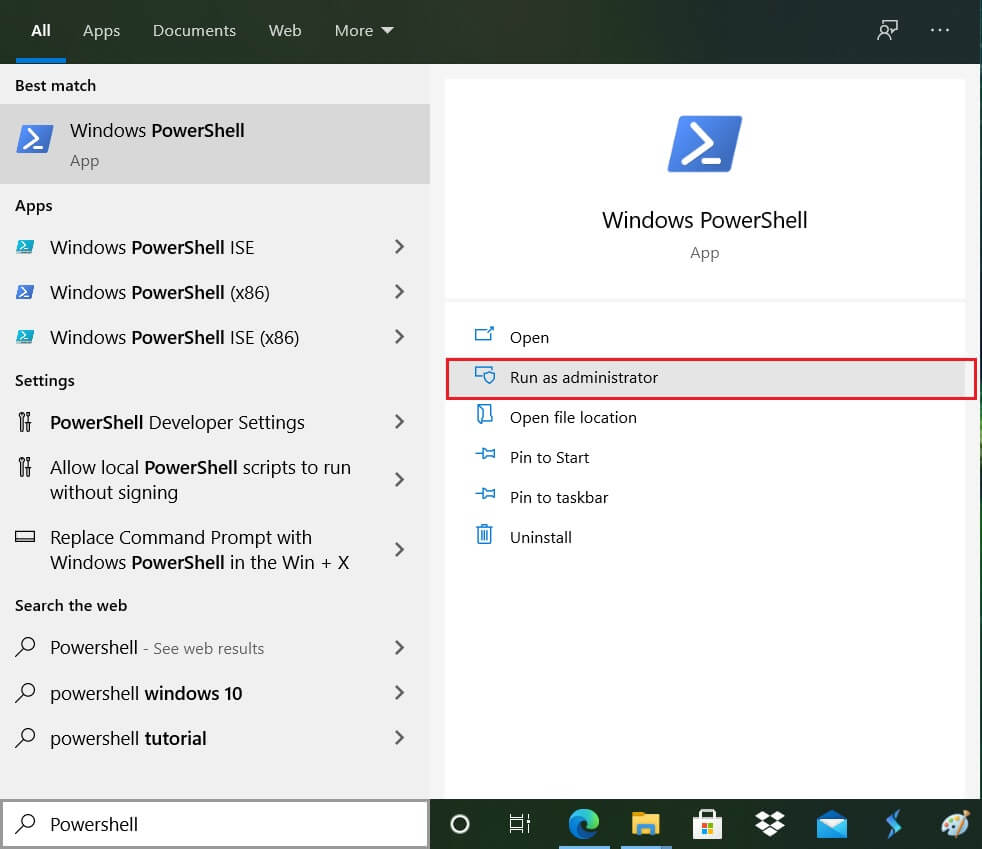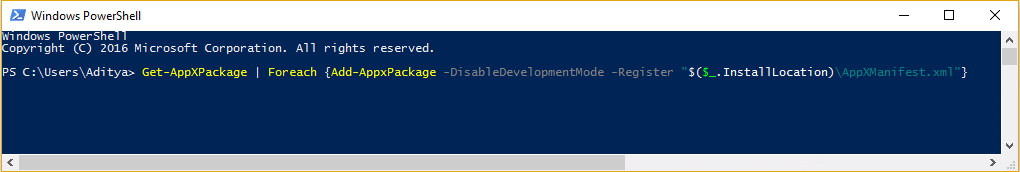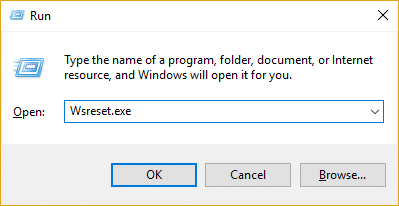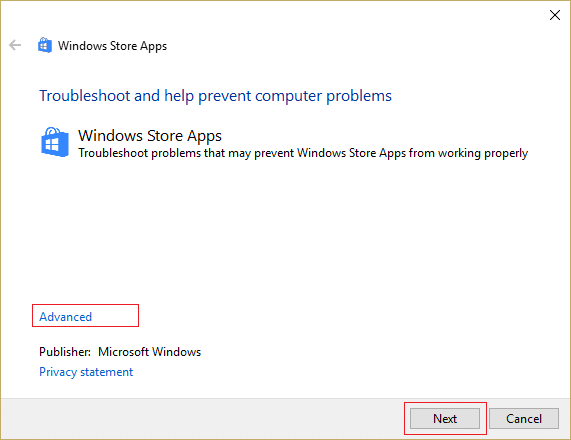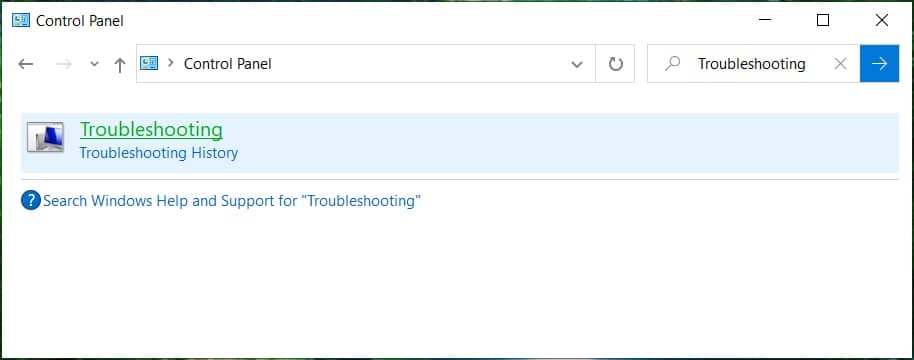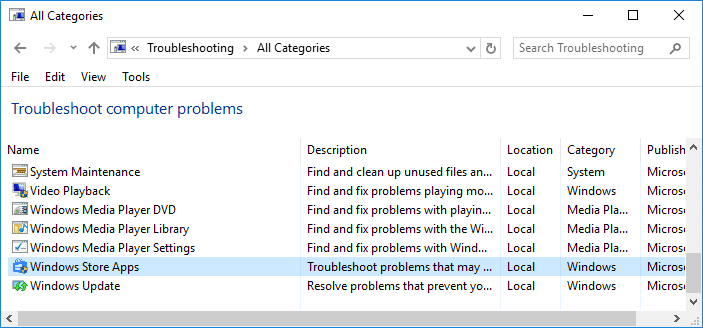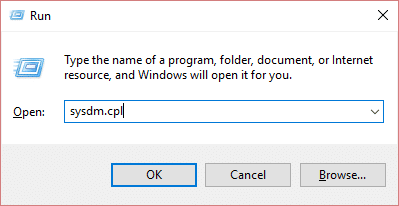The main issue with this error is that you won’t be able to access Windows Store, nor will you be able to download or update any application until the issue is resolved. The main issue seems to be corrupt Windows Store files, or there is some issue with your local/Microsoft account. Anyway, without wasting any time let’s see how actually to Fix, You’ll need a new app to open this – ms-windows-store with the below-listed troubleshooting guide.
Fix You’ll need a new app to open this – ms-windows-store
Make sure to create a restore point just in case something goes wrong.
Fix You’ll need a new app to open this – ms-windows-store Method 1: Re-Register the Windows Store apps Method 2: Reset Windows Store Cache Method 3: Run Windows Store App Troubleshooter Method 4: Run System Restore Method 5: Reinstall the Windows Store Method 6: Create a New User Account Method 7: Reset Windows Store via Settings Method 8: Repair Install Windows 10
Method 1: Re-Register the Windows Store apps
In the Windows search type Powershell then right-click on Windows PowerShell and select Run as administrator.
Now type the following in the Powershell and hit enter:
Let the above process finish and then restart your PC.
Method 2: Reset Windows Store Cache
Press Windows Key + R then type wsreset.exe and hit enter.
Let the above command run which will reset your Windows Store cache.
When this is done restart your PC to save changes. See if you’re able to Fix You’ll need a new app to open this – ms-windows-store if not then continue.
Method 3: Run Windows Store App Troubleshooter
Go to this link and download Windows Store Apps Troubleshooter.
Double-click the download file to run the Troubleshooter.
Make sure to click on Advanced and checkmark “Apply repair automatically.”
Let the Troubleshooter run and Fix Windows Store Not Working.
Open control panel and Search Troubleshoot in the search bar on the left side and click on Troubleshooting.
Next, from the left window, pane select View all.
Then, from the Troubleshoot computer problems list select Windows Store Apps.
Follow on-screen instruction and let the Windows Update Troubleshoot run.
Restart your PC and again try to install apps from Windows Store.
Method 4: Run System Restore
Press Windows Key + R and type sysdm.cpl then hit enter.
Select the System Protection tab and choose System Restore.
Click Next and choose the desired System Restore point.
Follow the on-screen instruction to complete system restore.
After reboot, you may be able to Fix You’ll need a new app to open this – ms-windows-store.
Method 5: Reinstall the Windows Store
- Type Powershell in the Windows search then right-click on Windows PowerShell and select Run as Administrator.
- Now type the following in the Powershell and hit enter:
- Let the above process finish and then restart your PC.
Method 6: Create a New User Account
Press Windows Key + I to open Settings and then click Accounts.
Click on Family & other people tab in the left-hand menu and click Add someone else to this PC under Other people.
Click, I don’t have this person’s sign-in information in the bottom.
Select Add a user without a Microsoft account in the bottom.
Now type the username and password for the new account and click Next.
Sign in to this new user account and see if the keyboard shortcuts are working or not. If you are successfully able to Fix You’ll need a new app to open this – ms-windows-store in this new user account then the problem was with you old user account which might have got corrupted, anyway transfer your files to this account and delete the old account to complete the transition to this new account.
Method 7: Reset Windows Store via Settings
Press Windows Key + I to open Settings then click Apps.
From the left-hand menu, select Apps & features.
Now, under Apps & features, you should see a “Search” box, type Store.
Once the Store is found, click on it, next click on Advanced Options.
On the next screen, click Reset to Reset Windows Store.
Method 8: Repair Install Windows 10
This method is the last resort because if nothing works out, then, this method will surely repair all problems with your PC. Repair Install uses an in-place upgrade to repair issues with the system without deleting user data present on the system. So follow this article to see How to Repair Install Windows 10 Easily. Recommended:
Fix The Disk Structure is Corrupted and Unreadable How To Fix Windows 10 App Store Icon Missing Fix WiFi Is Not Connecting After Sleep or Hibernation Fix The default gateway is not available
That’s it you have successfully Fix You’ll need a new app to open this – ms-windows-store but if you still have any questions regarding this post then feel free to ask them in the comment’s section.