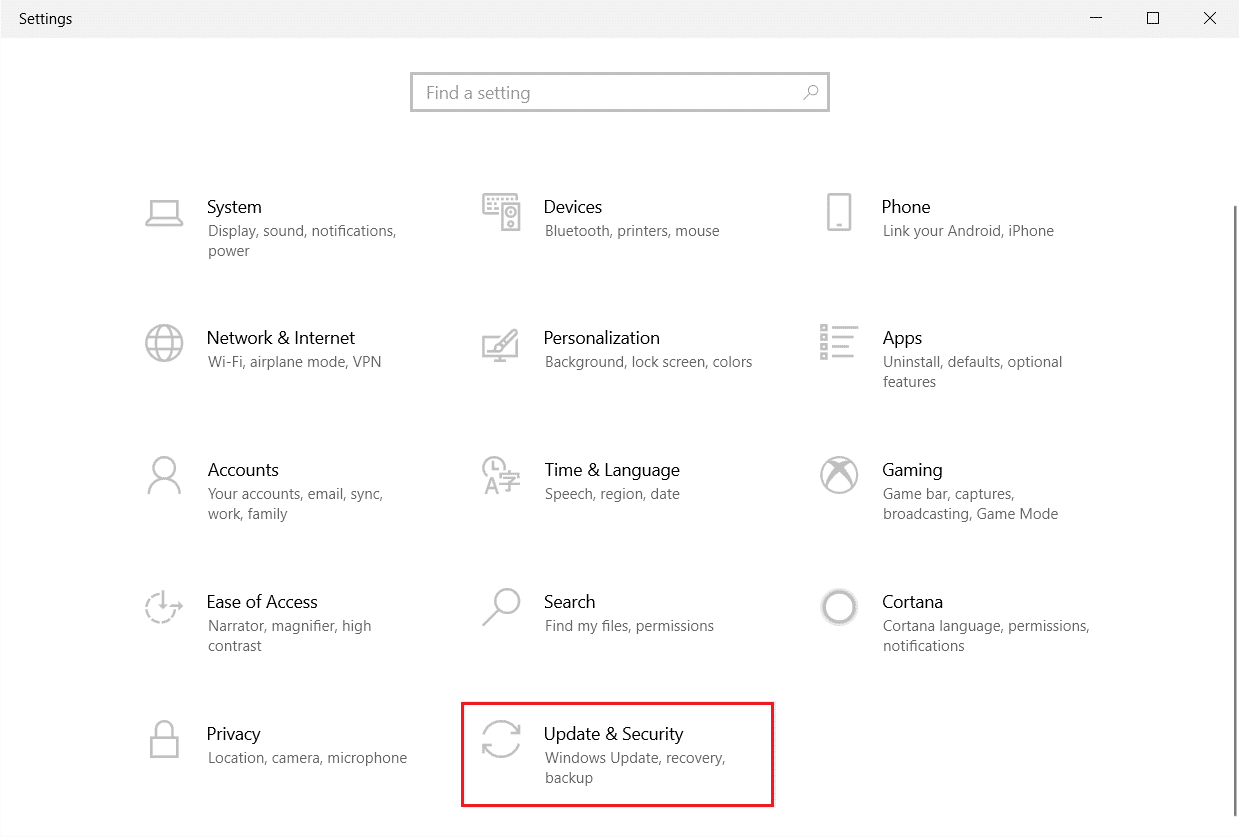How to Fix Yahoo Mail Error 0x8019019a
Many people use the Mail app to send, receive, and organize their emails since it has various creative features and an outstanding user experience. The Mail app allows you to add several email clients, and Yahoo customers frequently use this capability. Yahoo Mail users may use this program by logging onto their accounts, although they may get error code 0x8019019a. Following are the reasons that cause this error.
How to Fix Yahoo Mail Error 0x8019019a Basic Troubleshooting Steps Method 1: Close Background Apps Method 2: Update Windows and Mail App Method 3: Re-add Yahoo Account Method 4: Generate App Password Method 5: Reset Mail App
Corrupt or outdated mail app installation: Users will receive this error when the Windows mail app application becomes corrupt. Outdated Windows version: You may be unable to connect your Yahoo account to the Windows mail client if you are using an older Windows version, resulting in incompatibility issues. Communication module malfunctions: Another probable cause of this error code is a temporary problem in the communication modules. Internal yahoo account issues might cause communication module issues.
Follow the solutions one by one as you get more familiar with the typical problems.
Basic Troubleshooting Steps
To rule out a transitory system failure, follow the basic methods given below.
Restart your PC before proceeding with the choices to fix the Mail program. Check if you can access your email through a web browser using the same credentials you used for the Mail app. Also, ensure you’re not utilizing a VPN or proxy server to access the Internet.
If this isn’t enough, try implementing your ideas or experimenting with the following options.
Method 1: Close Background Apps
Close any background apps that could be interfering with the Mail App. To do so, follow these steps:
Press the Ctrl + Shift + Esc keys simultaneously to open Task Manager.
Click on the application you wish to shut off.
Select the End task option.
Finally, restart the Mail app.
Method 2: Update Windows and Mail App
Windows is updated regularly by Microsoft to address known issues and provide new features. Because of incompatibility between OS modules, you may be unable to link your Yahoo account to the Mail app if your system’s Mail app or Windows isn’t updated. As a result, make sure your Windows and Mail apps are up-to-date to avoid Yahoo mail 0x8019019a error. Option I: Update Windows
Press the Windows + I keys simultaneously to launch Settings.
Click on the Update & Security tile, as shown.
In the Windows Update tab, click on Check for updates button.
4A. If a new update is available, then click Install Now and follow the instructions to update.
4B. Otherwise, if the Windows is up-to-date, then it will show You’re up to date message.
Option II: Update Mail App
- In the Windows Search Bar, type Mail.
- Then, right-click on Mail and click on Share from the menu.
Note: If the Mail app page on the Microsoft Store does not appear, close the Microsoft Store and repeat steps 1 and 2. 3A. If there is no update available, close the Microsoft Store App.
3B. If an update is available, click on the Update button. Also Read: Set up Yahoo email account in Windows 10 Mail App
Method 3: Re-add Yahoo Account
One of the causes of this Yahoo error code is a problem with the system’s communication modules. Yahoo Mail error 0x8019019a problem may be resolved if you delete and then re-add the Yahoo account to the Mail app. As a result, you should delete and re-add your Yahoo account, as detailed in the steps below.
Press the Windows key. Type Mail and open it.
Select Accounts just under New Mail.
Then, click on your Yahoo account and select Delete Account from this device.
Click on Delete to confirm the deletion.
Click on Done.
Close the Mail App.
Reopen the Mail App.
Click on Accounts as shown in Step 2.
Then, click on Add account.
Select Yahoo.
Enter your Yahoo Mail address and click on Next.
Enter Password and click on Next.
Click on Agree in the next window.
Note: If the problem remains, choose Other Account POP, IMAP (not Yahoo) in the Add Account box in Step 10, and fill out the data to add the Yahoo account. Also Read: Yahoo Chat Rooms: Where did it fade away?
Method 4: Generate App Password
Yahoo has added a slew of security safeguards to its accounts in response to security concerns. For less secure apps like the Mail app, one such option is the usage of app-specific passwords. If your Yahoo login or password doesn’t work in the Mail app, try using the App-specific password instead. Follow the given steps to generate the app password and fix Yahoo mail error 0x8019019a.
Press the Windows key, type chrome, and click on Open.
Go to the Yahoo Mail Account Info page.
Enter your Yahoo Mail address and click on Next.
Enter Password and click on Next.
Now, scroll down and click on Generate app password.
Click on the Get started button.
Then, enter the App name and click on Generate password. Note: Mail has been used.
Now, click on Copy and then Done.
Repeat Steps 8 – 11 in Method 2.
Then, paste the generated password instead of your account password. Click on Next.
Note: If the issue persists, delete the Yahoo account from the Mail app (Method 2) and add it again using the generated password. But this time, choose Other Account POP, IMAP in the Add an Account box. Also Read: 3 Ways to Add Yahoo Mail to Android
Method 5: Reset Mail App
If the Mail app’s installation is faulty, you may be unable to add the Yahoo account. If Yahoo Mail error 0x8019019a persists, try resetting the Mail app, which may be done as follows:
Hit the Windows key, and type mail in the search bar.
Then, right-click on the Mail app and select App Settings.
Next, select Terminate.
Then, click on Reset. Note: Remember that all the App’s data will be erased, including saved emails and passwords.
Now, click on Reset in the pop-up.
Then, open the Mail app and see whether you can add your Yahoo account properly. Q1. What does the ATT Error code 0x8019019a mean? Ans: When a user is unable to link his Yahoo account to the Mail app due to an old or malfunctioning Mail app installation, error code 0X8019019a appears. The problem might be created by using a conventional Yahoo account password rather than an App-specific password. Q2. What is Yahoo’s incoming mail server? Ans: The incoming mail server is imap.mail.yahoo.com, and the outgoing mail server (SMTP) is smtp.mail.yahoo.com. Recommended:
25 Best Free Web Crawler Tools How to Add a Shortcut to the Google Chrome Homepage Top 30 Best Free Mass Email Service Providers Fix Zoom Invalid Meeting ID Error in Windows 10
We hope you found this information useful and that you were able to resolve Yahoo Mail error 0x8019019a. Please let us know which technique was the most beneficial for you. If you have any questions or comments, please comment them in the section below.