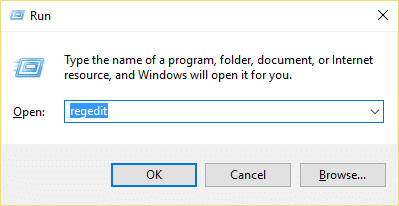If you want to confirm this issue then navigate to Settings > Devices > Bluetooth & other devices and under Bluetooth you will see a toggle, just click on the toggle to disable Bluetooth but you will see that as soon as you click on the toggle it will revert back to enable position (which means Bluetooth is turned ON). Anyway, without wasting any time let’s see How to Fix Bluetooth can’t turn off on Windows 10 with the help of the below-listed guide.
Fix Bluetooth can’t turn off on Windows 10
Make sure to create a restore point just in case something goes wrong.
Fix Bluetooth can’t turn off on Windows 10 Method 1: Disable Bluetooth Device Method 2: Update Bluetooth Drivers Method 3: Resintall Bluetooth Method 4: Run Bluetooth Troubleshooter Method 5: Registry Fix
Method 1: Disable Bluetooth Device
1.Press Windows Key + R then type devmgmt.msc and hit Enter.
2.Expand Bluetooth then right-click on your Bluetooth device and select Disable.
3.If you can’t see your Bluetooth device then click on View and then select Show hidden devices.
4.Now right-click on each one of the Bluetooth devices and select Disable. 5.Reboot your PC to save changes.
Method 2: Update Bluetooth Drivers
1.Press Windows Key + R then type devmgmt.msc and hit Enter.
2.Expand Bluetooth then right-click on your device and select Update Driver.
3.Select “Search automatically for updated driver software” and let it finish the process.
4.If the above step was able to fix your problem then good, if not then continue. 5.Again select “Update Driver Software” but this time on the next screen select “Browse my computer for driver software.“
6.Now select “Let me pick from a list of available drivers on my computer.”
7.Finally, select the compatible driver from the list for your Bluetooth device and click Next. 8.Let the above process finish and restart your PC to save changes. See if you’re able to Fix Bluetooth can’t turn off on Windows 10, if not then continue to the next method.
Method 3: Resintall Bluetooth
1.Press Windows Key + R then type devmgmt.msc and hit Enter.
2.Expand Bluetooth then right-click on your device and select Uninstall.
3.If asks for confirmation select Yes to continue. 4.Now right-click in an empty space inside Device Manager then select “Scan for hardware changes“. This will automatically install the default Bluetooth drivers.
5.Next, open Windows 10 Settings and see if you’re able to access Bluetooth Settings.
Method 4: Run Bluetooth Troubleshooter
1.Press Windows Key + I to open Settings then click on Update & Security.
2.From the left-hand menu select Troubleshoot. 3.Now from the right window pane click on “Bluetooth” under Find and fix other problems. 4.Next, click on “Run the troubleshooter” and follow on-screen instructions to run the troubleshooter.
5.Reboot your PC to save changes and see if you’re able to Fix Bluetooth can’t turn off on Windows 10.
Method 5: Registry Fix
1.Press Windows Key + R then type regedit and hit Enter to open Registry Editor.
2.Navigate to the following registry key: 3.Make sure to select SystemSettings_Device_BluetoothQuickAction then in right window pane double-click on Type DWORD.
4.Next, change the value of Type DWORD from 0 to 1 and then click on OK.
5.Once finished, close Registry Editor and reboot your PC to save changes. Recommended:
Rebuild Font Cache in Windows 10 Turn Off Recent Items and Frequent Places in Windows 10 Enable or Disable Inline AutoComplete in Windows 10 Fix Memory Management Error in Windows 10
That’s it you have successfully Fix Bluetooth can’t turn off on Windows 10 but if you still have any queries regarding this tutorial then feel free to ask them in the comment’s section.







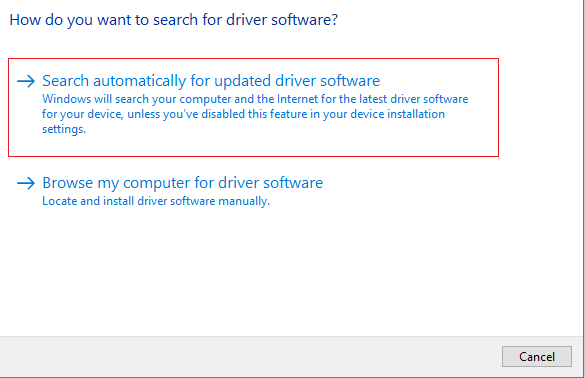





![]()