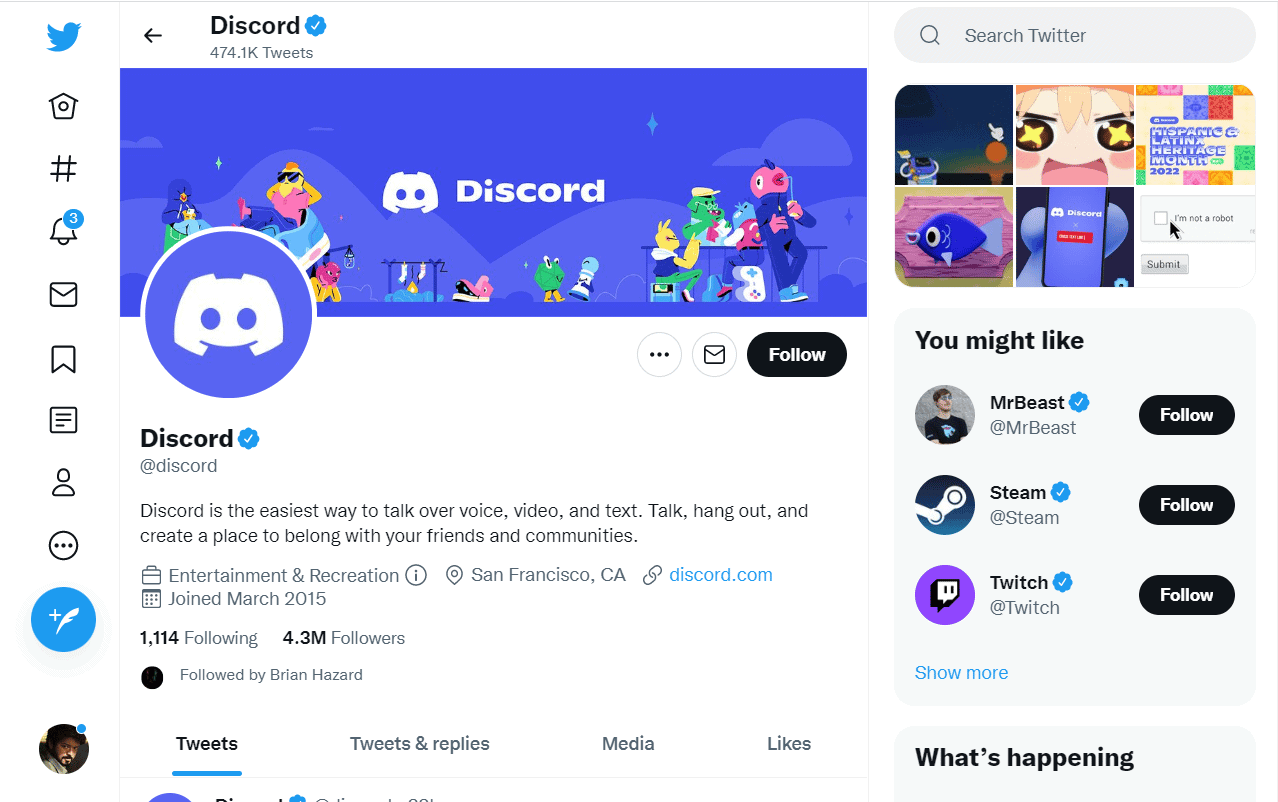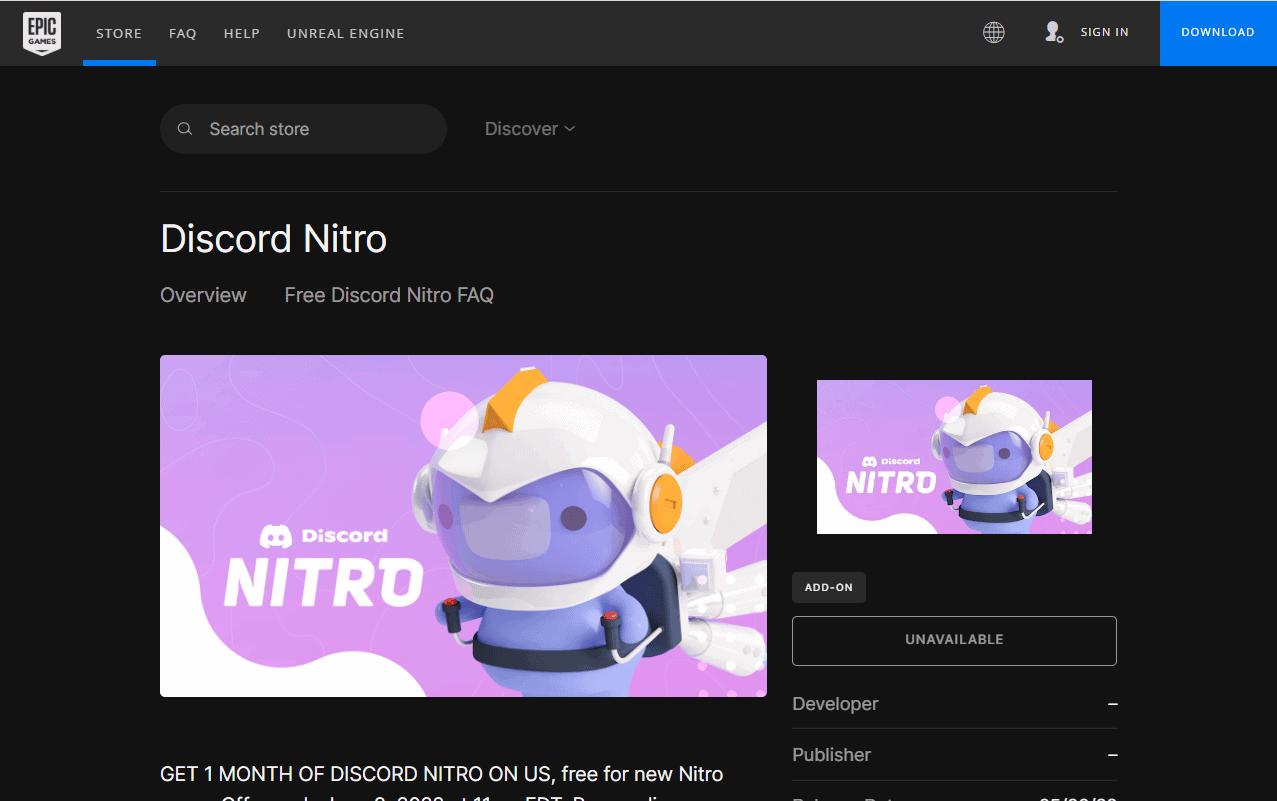How to Get Free Discord Nitro
Discord Nitro comes with two plans. The first is Nitro, which starts at $9.99/month, and there’s Nitro Classic at $4.99/month. You can get an additional discount on your subscription if you choose an annual plan. Before we jump into details on how to get Discord Nitro for free, let’s quickly go through some of the exciting features of Discord Nitro and Nitro Classic:
How to Get Free Discord Nitro Method 1: Through Discord Partner Program Method 2: Through Mobile Discord App Method 3: Follow Discord Events Method 4: Participate in Discord Server Giveaways Method 5: Participate in Discord Servers Method 6: Get Free Nitro with Bundled Gift/Promotion Is Discord Nitro Worth it?
Custom Tag: Choose your own custom username unless another user takes it. Profile Badges: You will receive a new batch on your profile regarding your support for Discord. Larger Uploads: Usually, you can upload and share files up to 8 MB. At the same time, Nitro allows file uploads up to 100 MB and 50 MB on Nitro Classic. More Fun with Emojis: You can create your own custom animated emojis and share them on any Discord server. It also unlocks animated GIF emojis. HD Streaming: High-quality live streaming with Go Live streaming. You can stream up to 1080p resolution at 60 frames per second on the Nitro Classic plan. On Nitro, there’s no restriction, and you can easily stream in 2k or 4k resolution. Screen Sharing: Share your screen with all your community members at up to 1080 resolution at 30 FPS. Animated Avatar: Use an animated gif instead of an uninteresting green bot server profile picture. Free Server Boast: Up to 2 servers boast and 30% off for the next boast. And a single boast on Classic plan. Enhanced Communication Tools: There are more options for voice and video calls.
Following are the possible ways to get Discord Nitro for free.
Method 1: Through Discord Partner Program
Another great feature of Discord Nitro subscription includes creating multiple profiles on your servers with different banners, avatars, and bios. To get free Discord Nitro, you can start by joining the Discord Partner Program. To join, there are some criteria:
You must have an active server. You should at least have 500 members. It should be a minimum of two months old. It should be free of any offensive language.
To join the Discord Partner Program, a server is a must; without it, you can’t enrol in the program. To create a new server, do the following:
Launch the Discord Web app in a browser.
Click on the plus icon to add a new server.
Select the category as per your requirement and then choose For me and my friends or For a club or community option.
Upload a server picture by clicking on Upload and provide a new name for the server. After that, click on Create.
Note: The availability of Discord Nitro for free with the program changes from time to time. Check it weekly if it’s not available. Follow these steps to join the Discord partner program:
Go to the Discord web app in a browser.
Click on your Server icon.
Click on the down arrow icon next to your server name.
After that, click on Server Settings.
Scroll down, go to the Community section and click on Partner Program.
Then, click on Apply for Partnership.
Follow the on-screen instructions to complete the process, and click on Finish Process.
Method 2: Through Mobile Discord App
Another way to get free Discord Nitro subscription is by downloading the Discord app (Android or iOS) on your smartphone and logging in to your account. Again, there are a few criteria:
You should never have subscribed to any Nitro plan. You should never have installed the Discord app on your mobile. Basically, it’s for first-time users.
Install the Discord app. Once you log into your account, you will see a pop-up message regarding a free one-month Nitro plan. And there, tap on Claim Your Free Month and follow on-screen instructions to complete the nitro sign-up process.
Method 3: Follow Discord Events
Discord officially does a lot of events such as Kahoot quizzes, talent shows, anniversary sessions, Snowsgiving (pre-Christmas event), and many more, where they do free Nitro giveaways for the participants. Last year, they also included a gaming keyboard, headphones, Xbox, and PlayStation 5 as giveaways. So, keep an eye on their social media accounts (Twitter, Facebook, and Instagram) for the latest giveaways or rewarding events.
Method 4: Participate in Discord Server Giveaways
Nitro giveaways are common on many servers, as every Discord user wants the Nitro plan. But the competition there is pretty high, and the chances of winning are low. So, try your luck by participating in it and keep an eye on such giveaways events. Some popular giveaway servers are Open Advertisements & Nitro Giveaways, Planet Roonie, Jets Dreams World, Self Promotion Central, and Custom’s Magical World. Whenever you participate in any giveaway, follow all of their rules, increasing your chances of winning.
Method 5: Participate in Discord Servers
To get free 3 months free Discord Nitro, you only need to chat on the servers, which have a leveling system. Many Discord servers offer free Nitro plans and prizes as you level up by talking/chatting more often on their servers. In short, you need to be an active participant on the server. With each message you post, you will receive certain points which differ from server to server. So, collect the points, and you can get Discord Nitro for free. Just remember, don’t post anything random or inappropriate, or else the admin might remove you from the server, and you will lose the points.
Method 6: Get Free Nitro with Bundled Gift/Promotion
Did you search for an epic free Discord Nitro plan to get a free subscription to Nitro and could not find the offer? Well, the offer is not available right now. Epic Games launched an offer that provided free Discord Nitro Pass as a welcome gift to their subscribers. Well, worry not; the offer may return. Here’s the Epic Games page link. Keep an eye on it. As such, multiple brands provide a free nitro plan with their services. Xbox Game Pass subscription, Steel Series includes a free Discord Nitro plan.
Is Discord Nitro Worth it?
As per our understanding, Nitro is highly suitable for anyone who owns a personal server or is in charge of any, who needs to share large files, extra customization features, HD streaming of screen recording, long messages up to 4000 characters, and a server boast. Usually, two server boast costs are similar to the monthly Nitro plan. Therefore, instead of purchasing boasts, you should definitely go for the Nitro plan, which offers additional perks. Suppose you use Discord for personal use and communicate with a limited or within a small group. In that case, you don’t need a Nitro or Nitro Classic subscription unless you need any extra premium features. Note: Be aware of anyone who offers free Discord Nitro. They instruct you to click on an unknown link, fill out a Google form, or complete any survey requesting personal information to get free Discord Nitro subscription. And, if you do not cancel the plan within the subscription period, you will be charged automatically for the following month. So, make sure to cancel the plan.
Recommended:
Fix Steam Error 53 in Windows 10 How Do You Reactivate Your Tagged Account Fix Discord an Unknown Network Error in Windows 10 Fix Discord an Unknown Network Error on Android
We hope that this guide was helpful and you were able to learn about how to get free Discord Nitro. Let us know which method worked for you to get epic free Discord Nitro. You can try different methods each time to get an additional 3 months free Discord Nitro. If you have any queries or suggestions regarding tech-related issues, then feel free to drop them in the comments section below.


![]()


![]()
![]()